Product Description
General information
InfoPanel is a cloud-based digital signage solution. It allows you to create a display sequence that may be composed of images, movies and boards. A board is designed to inform your customers about the status of your service in waiting areas. It may also be used for corporate communication showing KPI metrics. Additionally, a simple customer selfcare site can be implemented so your customers may check the status of their order online and subscribe to SMS notifications when the order has reached a defined status such as when it is ready for collection.
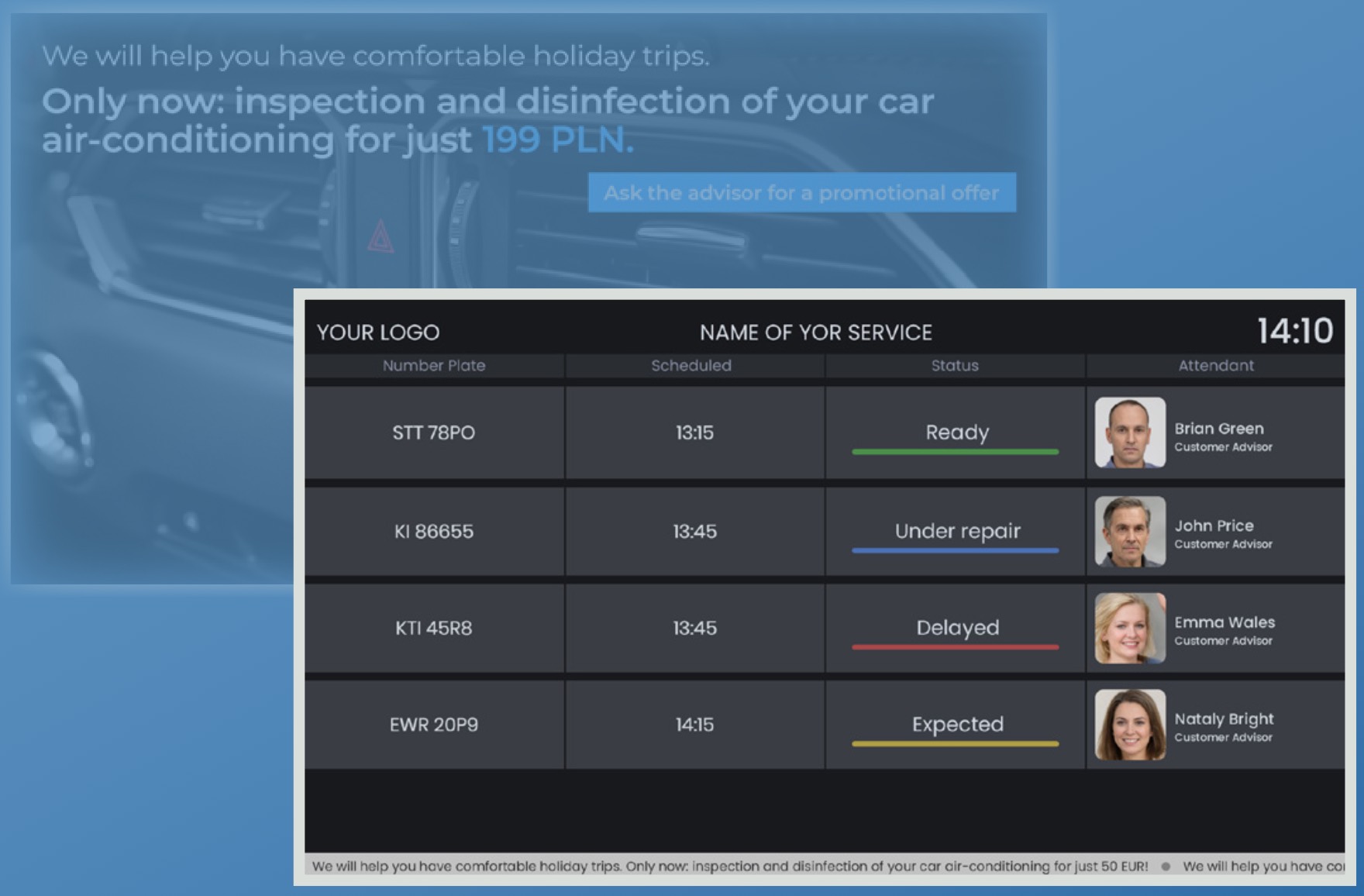
Solution architecture
InfoPanel is cloud and web-based. No dedicated hardware is required except for the screens necessary to play the content. The screens must be equipped with a web browser (for example, a smart TV) or you may connect to any PC such as a PC HDMI stick (a PC computer in a stick case equipped with an HDMI port). Once your display sequence is configured, you may play it on a virtually unlimited number of screens.
InfoPanel service is a cloud-based digital signage solution, so you do not need to install any software on your PCs or servers. The only thing you need is to buy a subscription and manage the app using a web browser. InfoPanel offers you a global reach, so you may display the content in any part of the world.
No hardware needed
All you need is a browser
Service available from the cloud
Global reach
Available options
Basic
Digital Signage Solution
The standard package offers all the features necessary to operate your digital signage solution. You may display films, images and add boards. The only limitation is that the information that will be displayed on the board must be entered manually. In some cases it may satisfy your needs, especially if the board information rarely changes such as once or twice a day in conference centers.
Standard
Digital Signage Solution +API
This option allows you to feed the board with the information that comes from your ERP/CRM system. Eventually, the board information will be built automatically and no user attention will be necessary.
Advanced
Digital Signage Solution+API+Selfcare Portal
This option allows you to run a simple selfcare portal. It is an open website where your customer may enter their order details and check the status of the service. They may optionally subscribe to an SMS notification that will be sent when the order is complete.
Core features available in every plan
Display Sequence
A display sequence is a list of images, movies and boards scheduled in a particular order. You may set an individual display time for each image or board. Movies are displayed in the original time.
Boards
A board is a wallboard-like information panel. You may choose ready-to-use boards suited to the business information you want to present.
News bar
A news bar is displayed at the bottom of each board. You may add several news items that will be scrolled horizontally.
Individual appearance
You may customize the colours and fonts, switch on and off visible elements on the board so it will be suited to your needs and the company brand image. You may use preconfigured settings for your convenience.
Manual data management
You can manually input and modify the board-related data such as orders, events or values. This scenario works without API integration or parallelly when an API connection is active.
Central content management
You can centrally store and manage all the content such as media files in your Infopanel subscription. You may run many content servers so you may deliver site-specific display sequences to many sites from one place.
Multi User configuration
InfoPanel allows for the adding of many users to one subscription and the assigning of them to specific sites. A user may see and manage only the sites that they are assigned to.
Open or locked player access
You can display your content using a unique link with or without authentication.
Features description
Display sequence
A display sequence is a list of images, movies and boards set in a particular order. You may set an individual display time for each image or board. The movies are displayed in their original time. You may use all the elements many time in one sequence, for example, board > movie1 -> movie2 -> board -> picture1 -> board -> picture 2. The sequence is looped so it never ends. You may modify the sequence at any time. You may add or remove elements and change the display times.
Boards
A board is a wallboard-like information composed of virtual elements such as resources, events and additional information related to the event like the type, status and time. You may add your own meaning to these elements. For example, the event may represent your customer’s order, the event status matches with the order status, and the event time may reflect the time when the order is to be completed. When building a board, you may use your own header’s name and column composition that suits the information type that you are delivering. You may use three preconfigured board patterns.
Resources
Typically rooms, places, devices or people. You may add names, auxiliary names, pictures and external IDs that will be used for mapping to your ERP/CRM
Events
Events are represented by a number or name, typically orders, reservations or tasks. In the car service centre scenario, the event may be represented by the car number plates. The orders may be linked to resources. For example, a reservation may be linked to a conference room or, customers visiting your site to a sales representative.
Event type
Event status
An auxiliary parameter of the event. You may define your own list of statuses that will be presented to your customers or employees. Each will be assigned a name and colour for each status. When using an API, the list of statuses must be mapped to the information that comes from your ERP/CRM. The mapping relationship may be one-to-one or many-to-one.
Event time
An auxiliary parameter of the event. Use it when the events or tasks or orders are scheduled so that the scheduled time will be displayed along with the event number.
Display time frame
This setting allows you to define the moving time frame to narrow down the number of events displayed on a board (such as +/- 3 hours).
Time control
This feature allows you to automatically change the status of the event, order or task to be delayed when the actual time is later than the order’s scheduled time.
News Bar
A news bar may be displayed at the bottom of each board. You may add several news items that will be scrolled horizontally in a loop. You may modify the news, change the order of the information or switch it on or off at any time. The news bar may be modified only by a user and is not a subject of API integration.
Events panel
This is an administrative panel that shows all the events, orders or tasks in a graphical calendar. They can be injected by the API(*) or entered manually. For the latter, the administrator may add, modify or delete the status manually.
* Available only in the Standard and Advanced plans
Value panel
This is an administrative panel that shows all the values related to the resources in a graphical grid. They can be injected by the API(*) or entered manually. For the latter, the administrator may add, modify or delete the status manually.
* Available only in the Standard and Advanced plans
Online Portal (Advanced plan only)
An online Portal allows your customers to check the status of their order over the Internet. When checking, Infopanel presents exactly the same data status that is shown on the board. Eventually, your customer won’t need to wait at your point-of-sale. The customer may also subscribe to SMS notifications so they will be notified when the order reaches a defined status such as “Completed”.
The clients themselves decide to which number they want to receive the notification, so you do not need to have their personal data in your ERP system.
Can't find what you are looking for or need assistance?
See our services.
Professional services
We are committed to offering our customers turn-key solutions. We offer professional services to support our customers in the integration with their existing systems.
Custom solutions
If InfoPanel doesn’t match your needs, contact us for a quotation for your custom solution. We offer a full stack of consulting and software development services.
